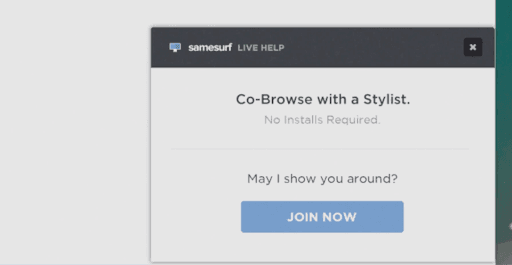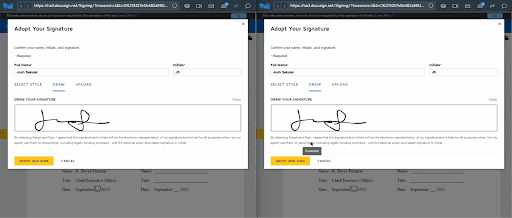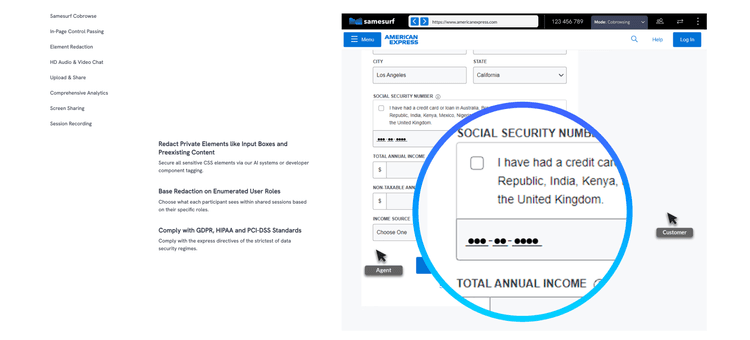Samesurf Cobrowse Redefines Learning
July 28, 2025

Samesurf invented modern co-browsing.
The face of education is changing, and it is not just about digital classrooms or virtual lectures. True transformation begins with a shift in mindset.
In an era where consumer expectations shape nearly every industry, education must follow suit by embracing a customer experience (CX) mindset. For too long, students, teachers, and institutions have accepted fragmented, frustrating digital experiences as the norm. But what if educational technology took a page from the playbook of world-class customer support? What if we designed learning journeys around ease of access, personalization, real-time support, and empathy?
Samesurf Cobrowse is making that possible by transforming the way students, educators, and support teams collaborate in real time – with zero downloads, maximum security, and an intuitive user experience.
Why the Samesurf Cobrowse Customer Experience (CX) Matters in Education
CX is no longer a term reserved for retail or enterprise support teams. In education, students are the customers, and they expect seamless, responsive, and personalized service, just like they receive from their favorite apps and platforms. Yet, educational institutions often fall short:
- Help desks rely on clunky screen-sharing tools
- Advisors cannot guide students through complex portals
- Instructors lack real-time visibility into where students are stuck; and
- Sensitive data is often exposed via insecure remote access tools
The result is frustration, delays, and ultimately a barrier to learning.
Samesurf Cobrowse offers a new path forward by improving the student experience through effortless visual collaboration.
What Is Samesurf Cobrowse?
Samesurf Co-browsing (short for “collaborative browsing”) enables two or more users to simultaneously and securely interact with the same content in real time. With Samesurf Cobrowse, educators and students can highlight, scroll, click and guide through web-based lessons, LMS platforms, or even third-party educational tools, all with zero downloads, plugins or installs.
Unlike screen sharing (which is passive and one-directional), Samesurf Co-Browsing makes learning interactive, adaptive and personal. Educators can track student engagement, correct mistakes on the fly, and offer individualized instruction with precision.
Samesurf Use Case: Supporting Students with Real-Time Guidance
Imagine a prospective student struggling to apply for financial aid on a university’s website. They reach out for help. Instead of waiting for an email or trying to describe the problem over the phone, they are instantly connected to a support agent using Samesurf Cobrowse.
Here is how it works:
- The support agent instantly joins the student’s browser session
- Both users see the same page or content in real time
- The agent can scroll and guide the student through the process without taking control of the mouse or their screen
- Sensitive data like SSNs or personal income is automatically hidden using native field masking; and
- The student receives immediate support and the institution earns trust through a helpful, secure experience
This is just one of many ways that Samesurf Cobrowse applies a CX mindset to modern education.
Key Benefits of Samesurf Co-Browsing for Online Learning
- No Downloads or Installs: Students and instructors join sessions instantly, just by clicking a link. This simplicity is especially crucial for younger learners, less tech-savvy users or mobile-first environments.
- Device & Browser Agnostic: Whether you’re on a Chromebook, iPad or Android phone, Samesurf Co-browsing works seamlessly. It’s built for inclusivity and accessibility.
- HIPAA & GDPR Ready: Samesurf is designed with privacy and compliance in mind. Sensitive data is automatically masked and only approved content is shared.
- True Two-Way Interaction: Unlike video or screen sharing, both parties are optionally able to interact with the same page, moving cursors, typing, clicking and learning together.
- Perfect for Low Bandwidth Environments: Samesurf is ultra-lightweight, making it ideal for students in rural or underserved areas where connectivity is limited.
Samesurf Cobrowse removes the friction that causes confusion and frustration, replacing it with real-time clarity and connection.
Use Cases That Elevate Education with Samesurf Cobrowse
1. Online Admissions and Onboarding: Help prospective students navigate the admissions process in real time. From application forms to uploading transcripts, Samesurf Cobrowse provides live, guided support.
2. Course Registration and Portal Navigation: Universities often rely on complex student information systems. Samesurf Cobrowse lets advisors and help desk staff walk students through registration, scheduling and account management.
3. Tech Support and Troubleshooting: Support teams can instantly view and collaborate inside a student’s browser session to resolve technical issues, login problems or LMS access questions with greater speed and accuracy.
4. Instructor-Student Office Hours: Professors can offer guided sessions where students receive personalized assistance with assignments, complex topics or online course tools – all within the browser.
5. Accessibility and Inclusion: Samesurf Cobrowse supports students with diverse learning needs and different devices, ensuring that every learner has access to the help they need, regardless of their technology.
A Mobile-First Generation Needs Mobile-First Tools like Samesurf Cobrowse
Today’s students are digital natives. They expect technology to work seamlessly on mobile. Most cobrowsing and screen-sharing tools fall short on smartphones and tablets, often requiring third-party apps or complicated installs.
Samesurf Cobrowse is the only enterprise-grade cobrowsing platform that works natively on mobile browsers without downloads, engineering, plugins or IT involvement of any kind. Whether a student is using Safari on iPhone or Chrome on Android, the experience is consistent, secure, and frustration-free.
This makes Samesurf Cobrowse the perfect solution for serving a mobile-first generation of learners.
Compliance Meets Compassion
Educational institutions must balance strict privacy requirements with a commitment to human-centered service. Many platforms force a tradeoff between compliance and a supportive user experience.
Samesurf Cobrowse eliminates that conflict by offering:
- HIPAA and GDPR alignment functionality
- Audit logs and optional session recordings
- Advanced field masking to protect sensitive information; and
- Real-time collaboration that feels personal, not mechanical
With Samesurf Cobrowse, institutions can build trust, protect student data and deliver best-in-class experiences.
Conclusion: It’s Time to Rethink Education with a CX Mindset
In a world where students expect simple, fast, and human-centered digital experiences, education must evolve. That evolution does not require complex overhauls or expensive platforms. It requires tools that are designed to be accessible, secure, and easy to use.
Samesurf Cobrowse offers that transformation. It puts the student first, empowers educators and support staff, and aligns institutional processes with the best practices of customer experience.
By adopting Samesurf Cobrowse, educational institutions are not just improving support. They are reshaping the future of how learning happens in a connected world.
Visit samesurf.com to learn more or go to https://www.samesurf.com/request-demo to request a demo today.